Spotify is a commercial music streaming, podcast and video service that provides digital rights management-restricted content from record labels and media companies. For paid users, then can listen music without advertisement. Millions of users around the world are using Spotify to listen and download music, user growth continued, reaching 30 million (10 million paid) by May 2014 and 45 million (15 million paid) by January 2015. Spotify is not available to use anywhere. It is continuing to spread its service around the world. For example, Spotify launched in Brazil on 24 May, 2015, in Canada on 30 September, 2014. But when will Spotify will be available in Japan. I don’t think anyone can give me the exact date. One of my friend just move to Japan. He told me that Spotify is unable to use in Japan. Finally, he find solution to use Spotify. It is USA VPN. Just connect to USA VPN on device, then you won’t be directed on https://www.spotify.com/int/why-not-available/ as photo below.
Connected To USA VPN To Unlock Spotify In Japan
Actually, Spotify is available to access in many country. You can connect to the country VPN like German, United Kingdom, Australia, New Zealand… In my mind, USA VPN is very easy to find. So I suggest you to connected to USA VPN to unlock Spotify in Japan. I will introduce USA VPN trial service for you. You can connected it on PC, iPhone and android devices. Let me show you to unlock Spotify with USA VPN trial service now. Look into FlyVPN official website http://www.flyvpn.com
For PC
Download FlyVPN client, then input trial VPN account and password. Don’t input yourself unpaid account. Because your account won’t able to use before your purchasing. Get trial VPN account and latest password now.
For iPhone
Get FlyVPN iOS App from Apple APP store. You can check the App details on http://apple.co/1IKA5kE. Then create one FlyVPN account, install FlyVPN description profile. The point is you must create one account to get trial privilege. If you don’t know how to process, check tutorial to install Fly VPN iOS Profile.
For Android
Go to settings – More – VPN – “+” or “Add VPN Profile”. Then you can get into VPN entry on android devices. Check required info to setup USA VPN trial service on android.
Username: vpnu
Password: Check FlyVPN free trial webpage http://www.flyvpn.com/freetrial
USA Server address: 108.62.62.165, 173.234.43.102
How To Setup PPTP VPN On Android
How To Setup L2TP VPN On Android
Conclusion
After connected to USA VPN on PC, iPhone, android devices, then you can use Spotify in Japan. Spotify launched a new feature for runner. It will pick the music to broadcast according to runner’ pace. It is very good for runner. Do you want to use this feature of Spotify in Japan now? Learn how to setup VPN for your devices now to unlock it from Japan.











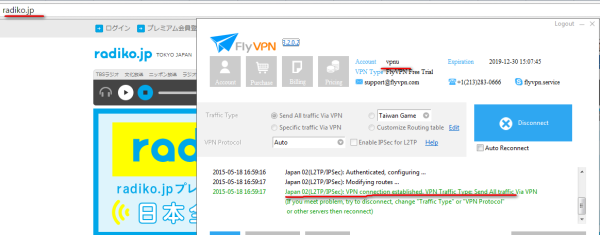



























































































































































































Recent Comments